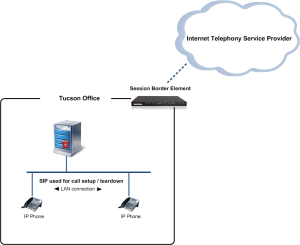In my last blog entry we explored Session Initiation Protocol (SIP) Trunking and why it might be used in a Voice over IP (VoIP) environment. SIP Trunking has become a hot topic lately and is offered in many different varieties. It is important to know that different providers offer their services in many different ways and while at times connecting to the trunk may be as simple as providing an IP address, there may be additional work required to get any fax server to interoperate with the SIP Trunk. Let me describe how SIP Trunking is currently being used by Open Text Fax Server customers.
One of our customers brought in a SIP trunk from a provider that supported T.38 (T.38 is a Fax over IP standard created by the ITU and supported by Open Text Fax Server) and utilized a G.711 codec for call signaling. This configuration mirrors the requirements provided by the Open Text Fax Server to successfully transmit a fax via Fax over IP (FoIP). As a result the configuration was very straightforward. The service provider provided a demarc at the customers site and gave the customer an IP address to the session border element. All that was required for the customer to begin utilizing FoIP on the SIP Trunk was to configure the SR-140 card to point to the IP address of the session border element. An illustration of the implementation is below.
When the customer sent a fax from the Fax Server it would go to the IP address of the Session Border Element and into the cloud. While the diagram shows an IP PBX system on the customer’s premises the Fax Server is not required to use the IP PBX to communicate with the SIP Trunk. The SIP Trunk allowed the customer to implement a VoIP and FoIP system with minimal capital outlay and maintenance requirements. There was no requirement to install, configure, and maintain gateway equipment nor was there a need to create complex dialing plans to route calls to specific locations for toll bypass.
This is an example of a very simple SIP Trunk implementation. In my next blog entry we will look at a more complex scenario.